
'Google news' has the same logo as the general search engine 'Google', it is even initially set out in the same way as the Google search engine home page is, like the printscreen above.

The printscreen to the left is of the search engine tool bar at the bottom of the page, there is also an option to go the the 'U.S Edition', to find out news that is going on in the USA, there are also links to other pages that Google offer, for example pages that include information about Google in particular.

The page includes many different heading of different types of news, this includes Business, Sci/Tech, U.K, World and Local News, all shown in the printscreens on the left and below.
All of the dedicated sections have two small images that both of the stories are linked to,this gives the reader a better insight of the story and perhaps adds
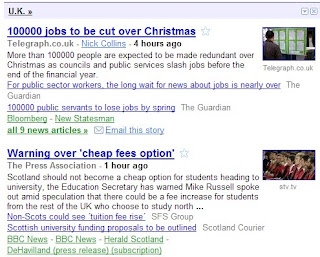 a higher level of interest to each story. The heading on each section is also a link, this allows the reader to read more articles about which ever subject they are interested in.
a higher level of interest to each story. The heading on each section is also a link, this allows the reader to read more articles about which ever subject they are interested in.There is also an option to minimize or close a section, so if the reader is not interested in a specific topic, they can get rid of or hide it. This is done by selecting either the small arrow in a box or the small cross in a box in the top right of each section.
Beneath each article heading, there is the name of the website that the piece of news was received from, this is in pale grey writing, so that it doesn't take any attention away from the bold navy
 headline. Some of the articles also have the names of the people who wrote the story in underlined grey font. The amount of time ago that the story was added to the page is also present on each story, along the same line that the name of the website that the article belongs to.
headline. Some of the articles also have the names of the people who wrote the story in underlined grey font. The amount of time ago that the story was added to the page is also present on each story, along the same line that the name of the website that the article belongs to.Beneath this, the first five or so lines of the article are shown, this gives readers the opportunity to decide whether or not the story interests them.
There is also a link to a story that is similar to the one that is previewed, also with the name of the website that initially had it. There is also a small list of other websites that have reported the same or a similar story.
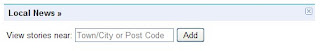 This section is a search tool bar, the reader types in the name of the place where they live or their post code, and it comes up with a section, presented like the rest, of articles that are based in their local area.
This section is a search tool bar, the reader types in the name of the place where they live or their post code, and it comes up with a section, presented like the rest, of articles that are based in their local area.
This section is on the left side of the page, toward the middle/bottom of the page, it has a list of all the different sections and types of stories that the website includes, these are also all spread out across the page, as shown in the printscreens above. It is also possible to click a link that shows the reader all of the latest headlines, and another link that allows the reader to view all of the photographs & images related to the articles.
No comments:
Post a Comment